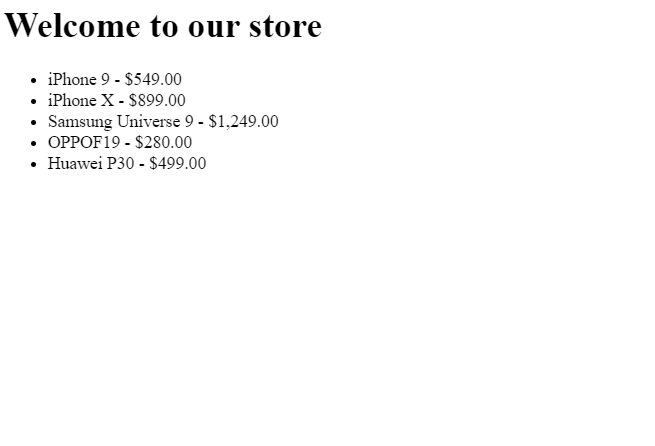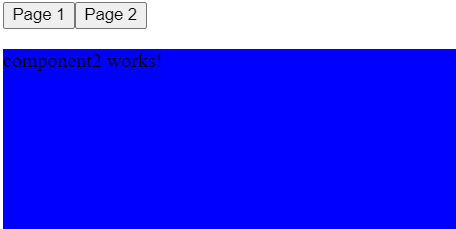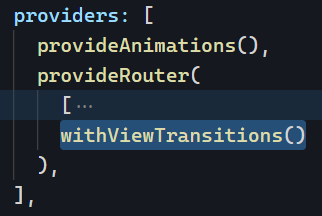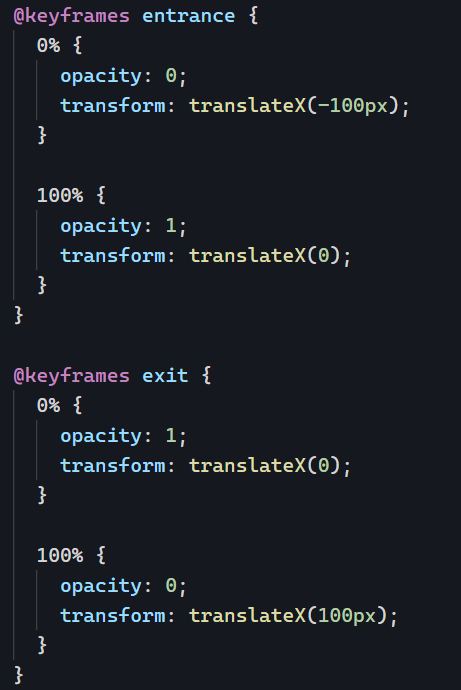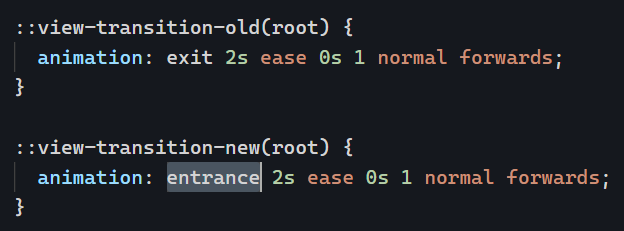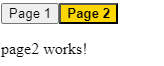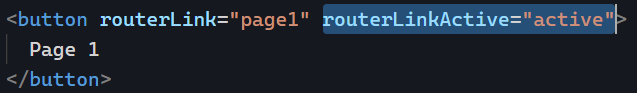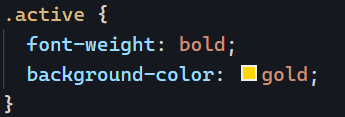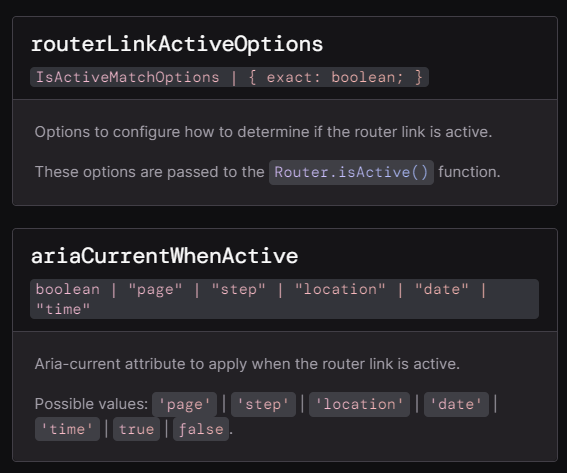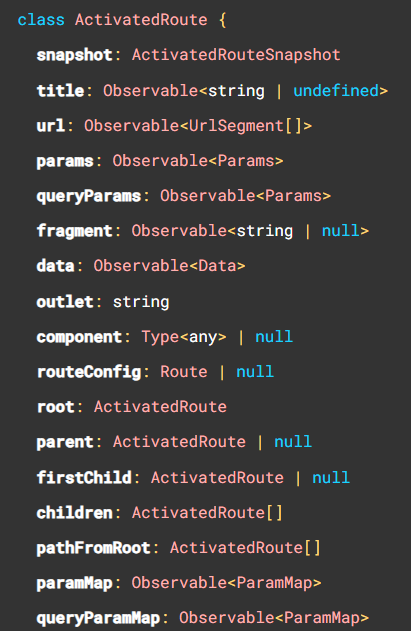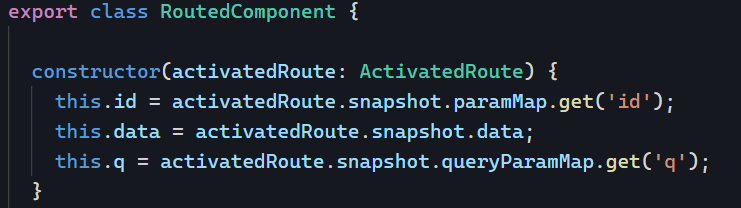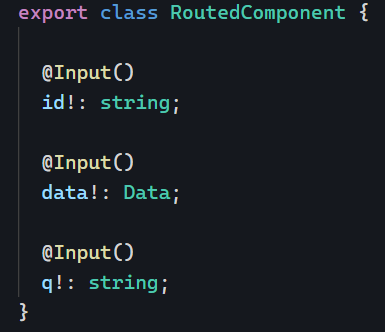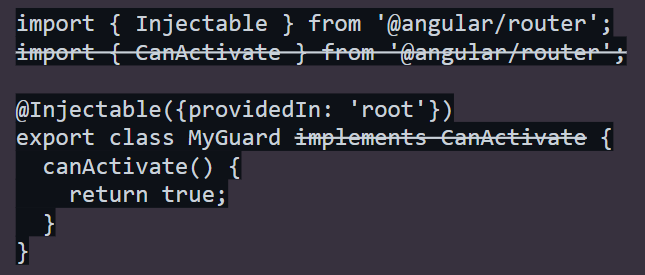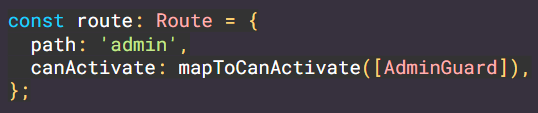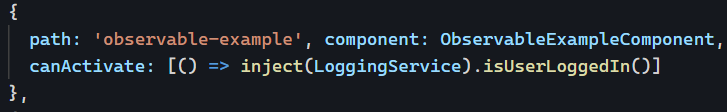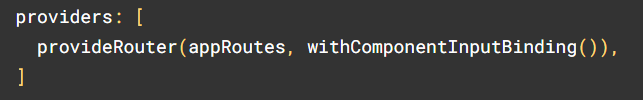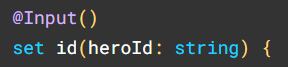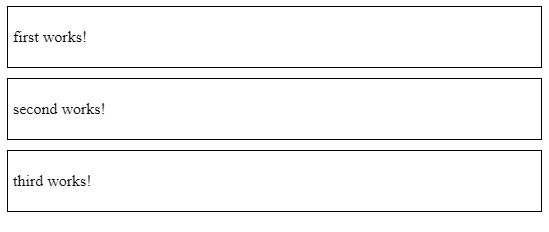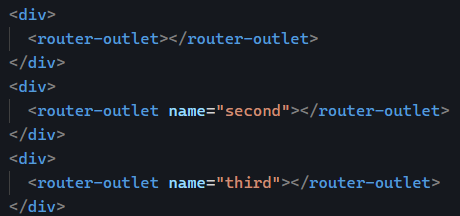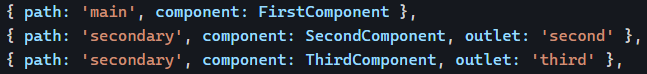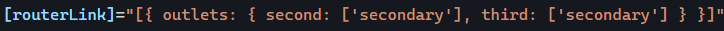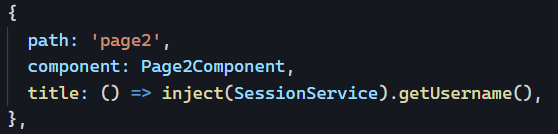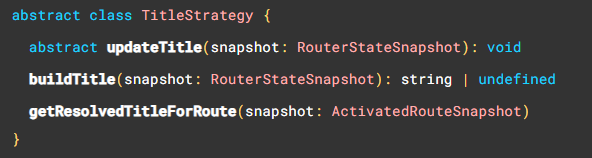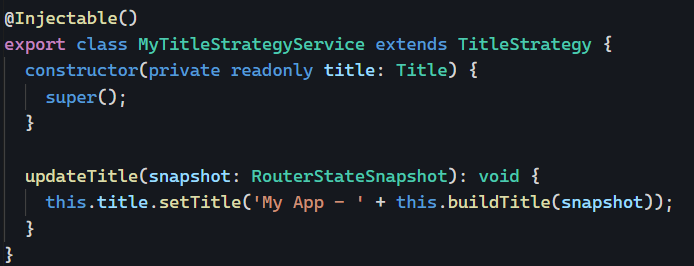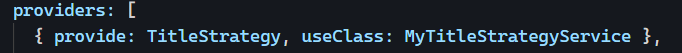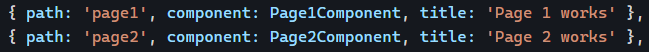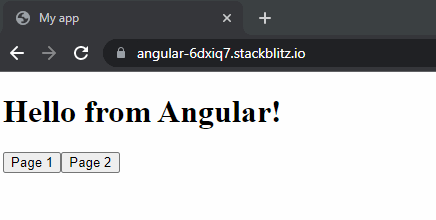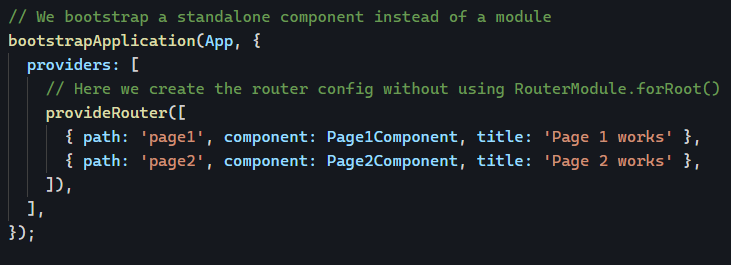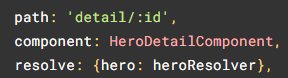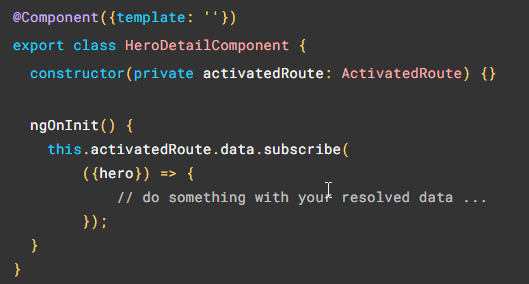The Angular Router supports passing custom state information with every navigation. Here is an example of using routerLink with some attached state:
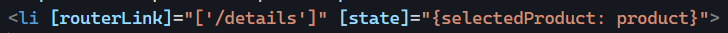
As you can see, state is an @Input of the routerLink directive. You can pass any number of objects you want to that state. Such a state gets added to the browser’s history.state object, which can be helpful if you need to pass some information to a non-Angular library, for instance.
The receiving component can access the data using router.getCurrentNavigation(). The state data is then nested under extras.state:
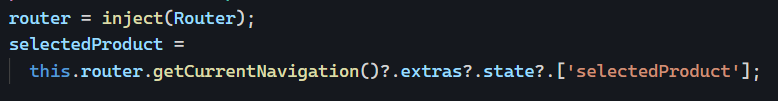
You can find an example in action here on Stackblitz. The example is an app with a list of products. Clicking on a product opens a product details component. The selected product is passed to such component using router state instead of using a resolver and URL parameters, which leaves our router config lightweight:
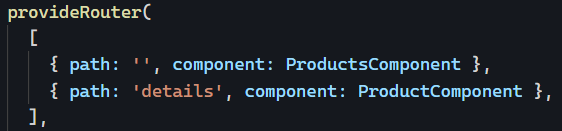
The end result looks like this: