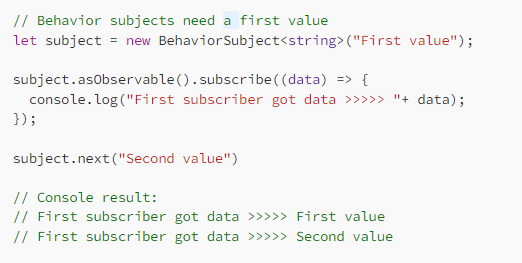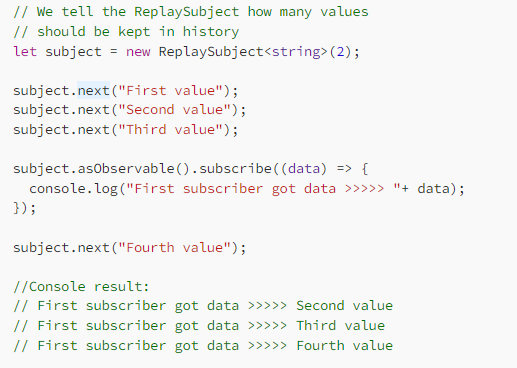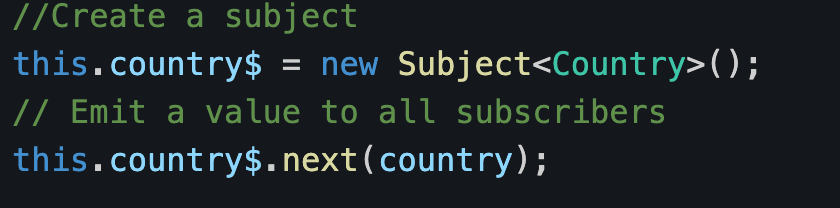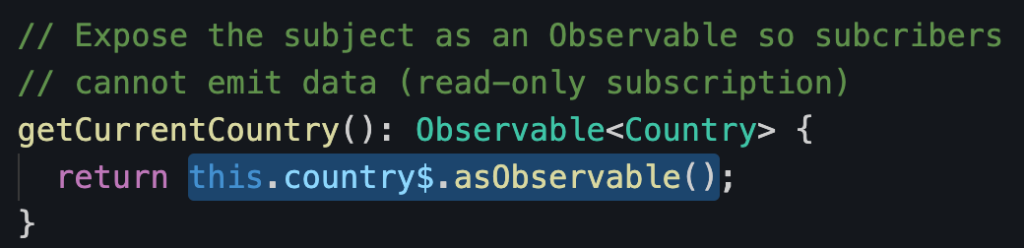Using a Subject to emit data is something we do a lot in Angular applications, and more often than not, what we try to emit is the result of an HTTP request, such as:
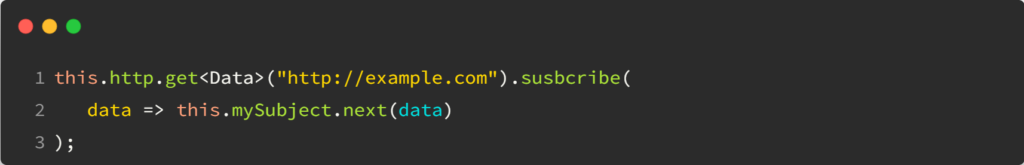
While the above works perfectly well, it’s important to know that the subscribe method of an Observable takes either a function as a parameter (which is what I’ve done in the previous example) or an object that implements the Observer interface. We touched on that interface earlier to illustrate exciting things we could do with the tap operator.
The thing is that Subjects implement that interface, so we can simplify our earlier code into:
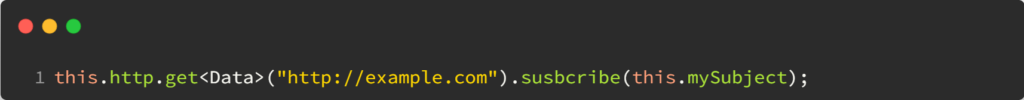
This isn’t just a syntax improvement, as writing less functions results in better overall Javascript performance. Less code to ship = less code to download = less code to interpret and store in memory for the browser = faster user experience. You can see a code example here on Stackblitz.