With this daily post, let’s get back to the new Angular standalone features. So far, we have seen how to create standalone components, add dependencies, and lazy-loading of standalone components.
Since the primary goal of standalone components is to have less NgModules, what about creating an Angular application with no NgModule at all?
Enter the bootstrapApplication function (from @angular/platform-browser). All it needs is the root standalone AppComponent as a parameter:
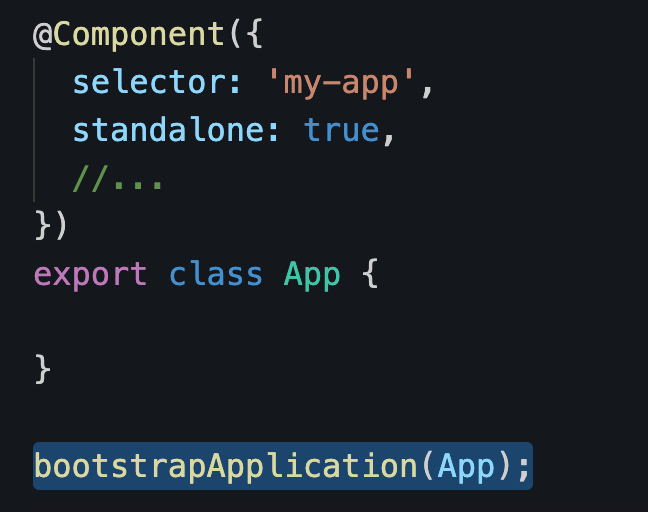
And that’s it. No AppModule needed. Now you’re probably wondering: How to add some router config?
There’s a provideRouter function for that, along with several router utility functions to configure preloading, guards, error handling, and more:
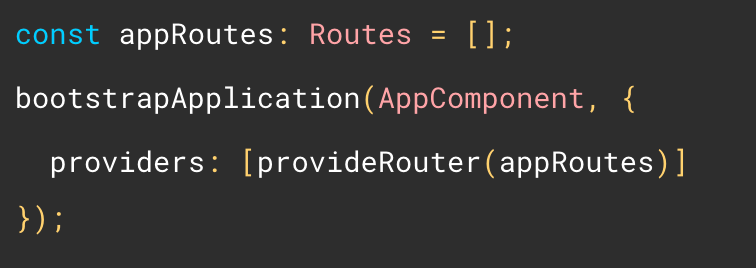
Last but not least, if you need to use services from a third-party module and don’t want to import the other features of that module (components/pipes/directives), you can also do the following:
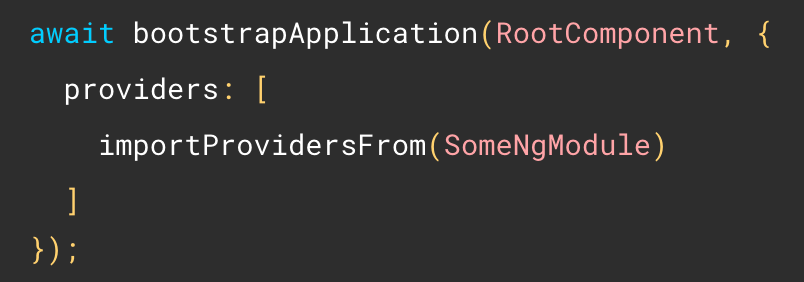
As you can see, standalone components have paved the way for many new function-based features (instead of classes/services), and we’ll see even more of those in the coming posts.